Here are some Jenkins-specific questions related to Docker that one can use during a DevOps Engineer interview:
What’s the difference between continuous integration, continuous delivery, and continuous deployment?
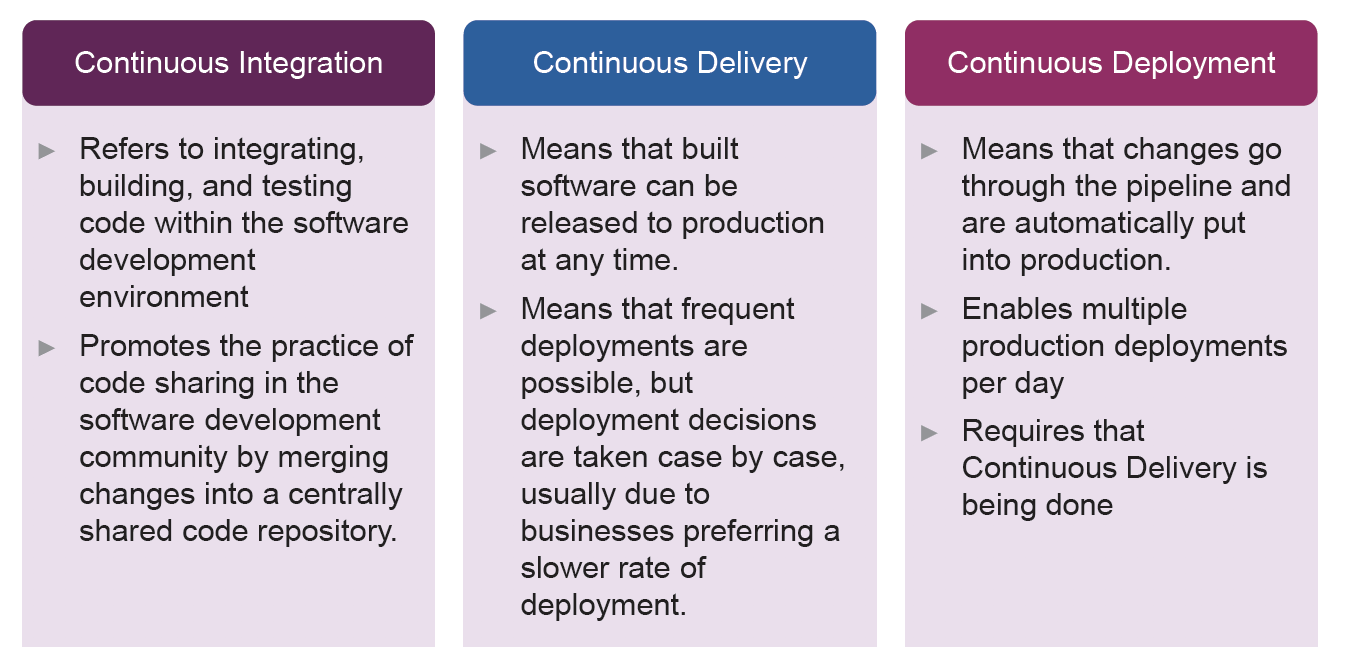
Benefits of CI/CD
1. Faster Release Cycles : With CI/CD, automation allows for more frequent deployments, ensuring that users always have access to the latest features and fixes.
2. Enhanced Code Quality: Each code integration is verified by automated tests, ensuring that bugs are caught and addressed early. This translates to higher code quality and fewer bugs in production.
3. Operational Efficiency: By automating repetitive tasks like integration, testing, and deployment, developers can focus on what they do best—writing code. This reduces the scope for human error and ensures consistent processes.
4. Reliability in Releases: With a standardized deployment process and automated testing, releases become more predictable and reliable. No more late-night deployment disasters!
5. Boosted Developer Productivity: Automated workflows mean developers spend less time fixing integration issues and more time innovating. This boosts morale and leads to a more vibrant developer ecosystem.
6. Immediate Feedback: Immediate feedback loops are established with CI/CD, enabling developers to detect and rectify issues faster. This cycle of continuous improvement ensures that the software evolves in line with user needs and feedback.
7. Cost Savings: Early detection of defects, automation of manual tasks, and reduced deployment failures can lead to significant cost savings in the long run.
8. Scalable Processes: CI/CD workflows are designed for scalability. Whether you’re a startup or an enterprise, the processes can be scaled to match your needs, without reinventing the wheel.
9. Team Collaboration: CI/CD breaks down silos. Developers, testers, and operations collaborate more effectively, sharing the responsibility for the software's quality and delivery.
10. Happy Users: Last but certainly not least, CI/CD leads to improved user satisfaction. Frequent releases with fewer bugs ensure users get the best experience possible.
What is meant by CI-CD?
CI/CD stands for Continuous Integration and Continuous Delivery/Deployment:
Continuous Integration (CI) involves regularly merging code changes from multiple contributors into a central repository. After integration, automated tests ensure these changes don't introduce errors.
Continuous Delivery/Deployment (CD) ensures that code changes are automatically prepared and stored in a repository, ready to be deployed to production (Delivery) or automatically deployed to a production environment without manual intervention (Deployment).
What is Jenkins Pipeline?
Jenkins Pipeline is an automation tool within Jenkins that allows for defining and orchestrating CICD processes through a series of stages and steps. It's written using a domain-specific language called "Pipeline DSL" and can be scripted either directly in the Jenkins UI or through a file called 'Jenkinsfile' stored in a project's source code repository. The pipeline provides a visual representation of the flow of tasks, making it easier to troubleshoot, manage and monitor the entire CI/CD process.
How do you configure the job in Jenkins?
To configure a job in Jenkins:
Open Jenkins and click on "New Item."
Choose the job type (e.g., "Freestyle project").
Name the job.
Configure the job settings, such as source code management, build triggers, and post-build actions.
Save the configuration.
Now, the job is ready to be run or scheduled in Jenkins.
Where do you find errors in Jenkins?
In Jenkins, errors related to a particular build job can be found in the "Console Output" of that job. After a job runs, whether it succeeds or fails, you can click on the build number in the job's build history and then select "Console Output." This will display a detailed log of the build, including any errors or issues that occurred during the build process.
In Jenkins how can you find log files?
In Jenkins, log files that capture various system events and details of build jobs are stored on the server's file system. To locate and access Jenkins log files:
Via the Jenkins Web Interface:
Navigate to the Jenkins dashboard.
Click on "Manage Jenkins" in the left sidebar.
Select "System Log" from the menu.
Here, you can view the main logs and other log recorders you might have set up.
Directly on the Server File System:
The primary Jenkins log is usually found at the base of your Jenkins installation directory, typically named
jenkins.log. The exact path might vary depending on your installation method and operating system.Build job-specific logs can be found under the
$JENKINS_HOME/jobs/[JOB_NAME]/builds/[BUILD_NUMBER]/log, where$JENKINS_HOMEis the Jenkins home directory,[JOB_NAME]is the name of your job, and[BUILD_NUMBER]is the specific build number.
Jenkins workflow and write a script for this workflow?
Kindly refer https://kshitijaa.hashnode.dev/jenkins-pipeline
How to create continuous deployment in Jenkins?
Kindly refer https://kshitijaa.hashnode.dev/push-docker-image-to-dockerhub-using-jenkins
How build job in Jenkins?
Kindly refer https://kshitijaa.hashnode.dev/jenkins-freestyle-project-for-devops-engineers
Why we use pipeline in Jenkins?
We use pipelines in Jenkins to define and automate the entire process of building, testing, and deploying code in a consistent and repeatable way. Pipelines provide a visual representation, streamline complex workflows, and support the integration of multiple tools, making the CI/CD process more efficient and manageable.
Is Only Jenkins enough for automation?
No, while Jenkins is a powerful tool for continuous integration and continuous delivery (CI/CD), automation can encompass a broad range of tasks beyond just CI/CD. Depending on the scope and needs, other tools or platforms might be required to complement Jenkins:
Configuration Management: Tools like Ansible, Puppet, or Chef might be needed for infrastructure configuration.
Container Orchestration: Kubernetes or Docker Swarm could be essential for managing containerized applications.
Testing: Specialized testing tools like Selenium or JUnit can provide more comprehensive testing capabilities.
Infrastructure as Code: Terraform or CloudFormation are crucial for defining and provisioning cloud infrastructure.
Monitoring and Logging: Solutions like Prometheus or the ELK Stack can enhance monitoring and logging capabilities.
Repository Management: While Jenkins can integrate with repositories, platforms like GitHub, GitLab, or Bitbucket are essential for source code management.
Cloud Services: Depending on cloud deployment, native services from AWS, Azure, or Google Cloud might be required for certain automation tasks.
How will you handle secrets?
Handling secrets securely in Jenkins is critical to maintain the confidentiality and integrity of your systems. Here's how you can handle secrets in Jenkins:
Jenkins Credentials Plugin:
Jenkins provides a built-in credentials management system through the Credentials Plugin. It's used to store and manage secrets such as passwords, API tokens, and SSH keys.
To add a secret:
Go to "Manage Jenkins" > "Manage Credentials".
Click on the domain where you want to add the secret or "(global)" for global access.
Click "Add Credentials", and choose the type of secret you want to add (e.g., "Username with password", "Secret text", "SSH Username with private key").
Use Secrets in Pipeline:
- In Jenkins Pipeline scripts, you can use the
withCredentialsbinding to securely provide secrets to your steps:
- In Jenkins Pipeline scripts, you can use the
withCredentials([usernamePassword(credentialsId: 'my-credentials-id', passwordVariable: 'PASSWORD', usernameVariable: 'USERNAME')]) {
sh '''
echo "Using $USERNAME with $PASSWORD"
'''
}
Environment Variables:
- For freestyle projects, you can inject secrets into the build environment using the Credentials Binding Plugin. Once set, they can be accessed as environment variables.
Integrate with External Secret Managers:
- If your organization uses external secrets management tools like HashiCorp Vault or AWS Secrets Manager, there are Jenkins plugins available to integrate with them. This can centralize secret management and provide advanced features like secret rotation.
Explain different stages in CI-CD setup
CI/CD encompasses the following stages:
Continuous Integration (CI):
Commit: Developers push code to version control.
Build: Code is compiled and prepared for deployment.
Test: Automated tests ensure code quality and functionality.
Continuous Delivery/Deployment (CD):
Staging: Code is deployed to a pre-production environment for further testing.
Approval: For Continuous Delivery, there's a manual approval step before production deployment.
Deployment: Code is automatically deployed to production (Continuous Deployment) or after approval (Continuous Delivery).
Monitoring: Post-deployment, the application's performance and functionality are monitored to catch and address issues.
This CI/CD process ensures rapid, consistent, and reliable software development and deployment.
Name some of the plugins in Jenkins?
Git, GitHub, Credentials, Pipeline, Blue Ocean, Docker Pipeline, NodeJS, Role-based Authorization Strategy,Mailer
