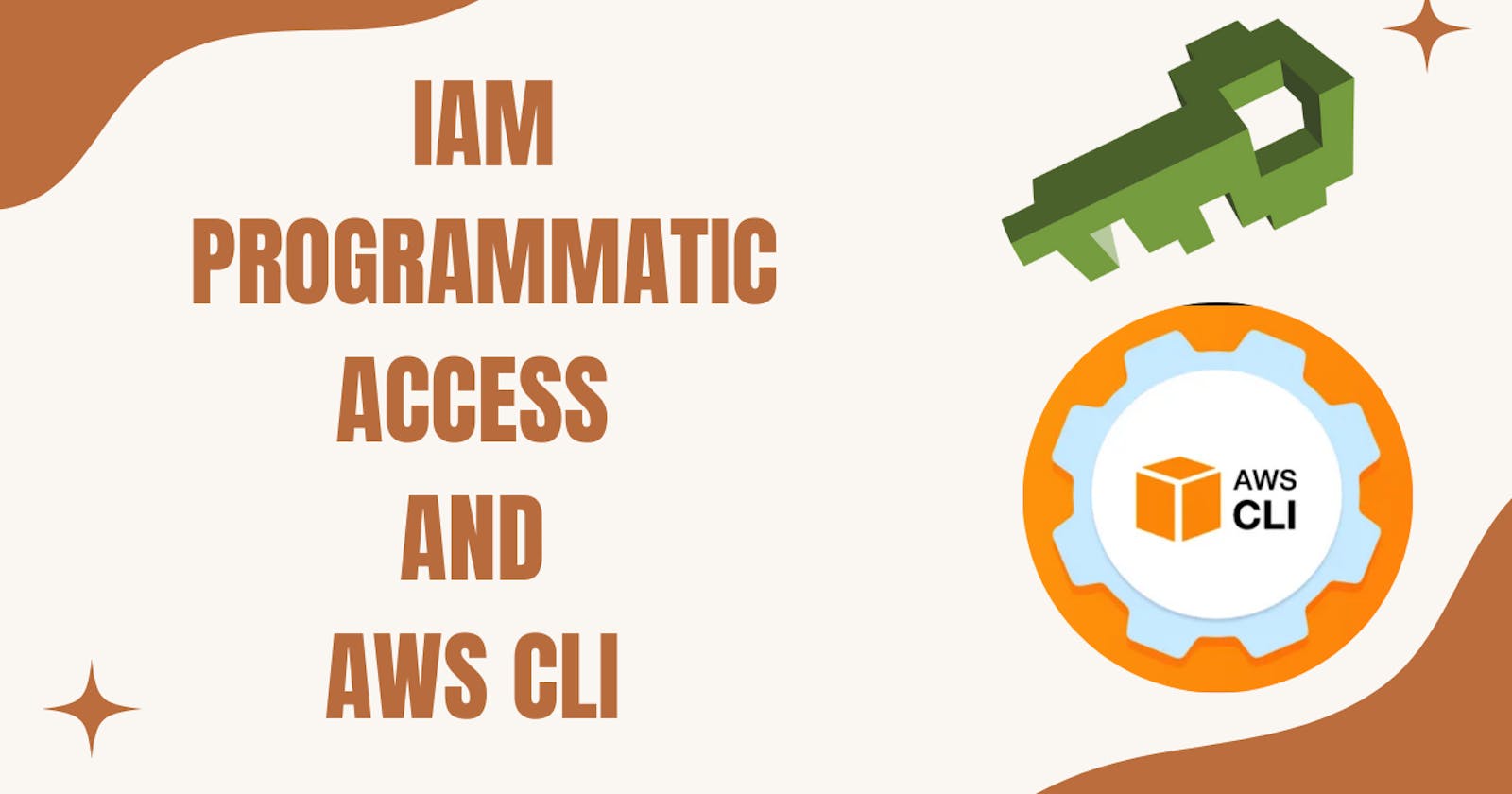IAM Programmatic access
In order to access your AWS account from a terminal or system, you can use AWS Access keys and AWS Secret Access keys
AWS CLI
The AWS Command Line Interface (AWS CLI) is a unified tool to manage your AWS services. With just one tool to download and configure, you can control multiple AWS services from the command line and automate them through scripts.
The AWS CLI v2 offers several new features including improved installers, new configuration options such as AWS IAM Identity Center (successor to AWS SSO), and various interactive features.
Programmatic Access: Why and How?
While the AWS Management Console is user-friendly with its GUI, sometimes we need to access AWS resources without manual intervention, say through scripts or applications. This is where IAM programmatic access comes into play.
When you enable programmatic access for an IAM user, AWS provides two key pieces of data:
Access Key ID - Think of this as a unique username.
Secret Access Key - This is like a password.
These keys can be used by software and scripts to make API requests on behalf of the user.
Always keep the Secret Access Key confidential! If someone gets their hands on it, they could potentially control your AWS resources.
AWS CLI: What is it?
AWS CLI, or AWS Command Line Interface, is a unified tool that lets you manage your AWS services. By using just your command line, you can tap into almost every AWS service. Under the hood, the AWS CLI makes calls to AWS services using the API keys we discussed earlier.
Task-01
Create AWS_ACCESS_KEY_ID and AWS_SECRET_ACCESS_KEY from AWS Console.



This key is highly confidential, keep it safe!
Task-02
Setup and install AWS CLI and configure your account credentials
Setting Up AWS CLI
Install: Depending on your OS (Windows, macOS, or Linux), there are different installation instructions. The AWS documentation provides a step-by-step guide.
https://awscli.amazonaws.com/AWSCLIV2.msi
msiexec.exe /i https://awscli.amazonaws.com/AWSCLIV2.msi aws configureAfter installation Open aws cli

Configure: After installation, you'll need to set it up. Type
aws configurein your terminal. You will be prompted to enter the Access Key ID, Secret Access Key, default region, and default output format.
Use: Once configured, you can start running commands. For example, to list all your S3 buckets:
aws s3 ls.
Benefits of Using AWS CLI with Programmatic Access
Automation: Script routine tasks, such as backups or deployment processes.
Flexibility: Access and manage resources without needing to navigate the AWS Console.
Power: Combine with other CLI tools and languages like Bash, Python, etc., for more sophisticated operations.
Wrap Up
IAM Programmatic Access combined with AWS CLI offers a powerful way to interact with AWS resources. Whether you're scripting, automating tasks, or just prefer the command line, understanding these tools will significantly enhance your AWS journey.
Remember, with great power comes great responsibility. Always secure your keys and maintain best practices when working with AWS. Happy cloud computing!